 When I reminisce about my backpacking trip in Australia, travel tech was not really an issue. I took a simple mobile phone and that was it. For internet I went to internet cafés every now and then and for saving my pics, I burned CDs. As simple as that, not much hassle involved.
When I reminisce about my backpacking trip in Australia, travel tech was not really an issue. I took a simple mobile phone and that was it. For internet I went to internet cafés every now and then and for saving my pics, I burned CDs. As simple as that, not much hassle involved.
Nowadays things are a bit different. WiFi is a widespread phenomenon and with the high resolution pics a DSLR shoots, storage and backup has also become an issue. Keeping friends and family regularly updated via social media (rumor has it, that some kooks even write travel blogs) is anoher recent demand. Luckily technology has advanced so quickly, that there are solutions for each of these demands.
I already did a post on my photography gear. Below I want to give you a quick overview of what I will take a along in terms of technology.
  |
Lenovo ThinkPad X201e
I sold my old laptop to buy this one. It’s not the latest ThinkPad model and I bought it used here in Germany. The ThinkPads are so expensive, that I couldn’t afford buying a brand new model. The pic on the left links to the latest model; you can check the pricing there.
This subnotebook is perfect for travelling. It’s small, light and very rugged. It is said that you can spill a drink over it without any damage. I’m not going to try this but it’s good to know anyhow. I installed Lightroom and Photoshop so I can organize and edit my pictures while on the road. The things fits snug in my daypack so I can take it along whenever needed. |
  |
Elecom Zeroshock 12.1 Notebook Case
Despite the X201e being a very rugged and tough notebook, I still wanted a heavy duty sleeve or case to protect it from bumps and impact. After a bit of research I found the Elecom Zeroshock. It has a very good padding and some tough rubber edges. The case probably won’t win a prize for the best design but it definately does it’s job. The price is also very reasonable. |
  |
Intenso Memory Station 500GB
Since shooting in RAW-format, pictures take up lots of memory space nowadays. Getting an external hard drive was hence a no brainer. I was actually looking at some specially designed hard drives for travelling. But those were either to expensive or just weren’t reviewed too often. I tend to go with products which have acquired a fair amount of rewiews and recommendations. The Intenso had tons of good reviews and the price was alright. The only downturn of this product, which I realized later, is that it’s connected with an Y-USB cable. Apparently those are hard to get by if you lose it. |
  |
Transcend JetFlash 600 Extreme-Speed USB-Stick
Not much to say about the USB-stick. I was looking at 32GB sticks and this one stood out because of the massive amount of reviews. Simple as that. Supposed to be really stable and fast as well. I will use it to do backups of my pictures. I am using another 32GB stick which is a different brand. So overall I will have a total amount of 64GB in USB-stick storage. |
  |
Skross World Adapter Pro+ USB
The Skross adapters are probably the best ones out there at the moment. I used to have a different modell which had all of the plugs on the outside. The skross isn’t that bulky with all of the plugs on the inside. The adapter features an USB-plug with two USB-connectors. It can also be used to charge the iPhone. |
  |
Mumbi external hard drive case 2.5
Since i didn’ get one of those specially designed travel hard drives, I had to buy some solid protection for my Intenso drive. This one will do the job. The case is hard and offers good protection. There is an extra pouch on the side for the Y-cable and even some SD-Cards. It all fits perfectly. I will still put the case in a ziploc bag to be on the safe side. You never know. |
  |
Apple iPhone 4
I’m taking my old iPhone. I will try to get a cheap prepaid card in the countries I will visit. If I won’t be able to get the Micro Sim which is needed for the iPhone, then I will use one of those really old and basic mobile phones. Just to be reachable from home and be able to make calls.
The iPhone will be used for taking the odd snapshots as well as surfing in WiFi locations where I don’t want to break out my notebook. It comes in handy when doing quick updates on facebook, checking mails or taking notes. There are also a few good travel apps out there, which can be used offline. |
This should give you a good picture of what I will be travelling with. It’s a pretty basic setup but I am sure that it will suit my needs perfectly. I will try to transfer pictures from my memory card every other day to minimize the risk of losing pictures.
Concerning packaging: I bought ziploc bags in a few different sizes. Filled with a few silica bags those should prevent everything from getting moist or dusty. For most of the cables and small parts like adapters etc. I use a medium sized tupperware box. That gives those small parts a bit more protection and ads stability to my backpack.
So, what’s in your bag when travelling long term? Maybe you have another useful tip or recommendation on what to take a long. Feel free to add your thoughts below.
Disclaimer: The pictures above are mostly links to amazon.de. So if any of you decides to buy one of the items described here, please visit the site via those links. I will get a little commission which will maybe enable me to stay abroad a little longer 😉
Related
 When I reminisce about my backpacking trip in Australia, travel tech was not really an issue. I took a simple mobile phone and that was it. For internet I went to internet cafés every now and then and for saving my pics, I burned CDs. As simple as that, not much hassle involved.
When I reminisce about my backpacking trip in Australia, travel tech was not really an issue. I took a simple mobile phone and that was it. For internet I went to internet cafés every now and then and for saving my pics, I burned CDs. As simple as that, not much hassle involved.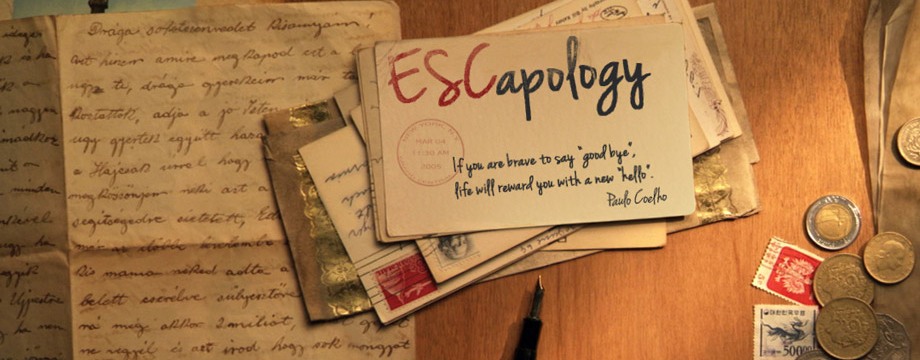


















2 Responses to Travel Tech: What’s in my Bag?